UPDATE: cputemp is now at version 0.2.3 and is available from SourceForge with an easy installer.
My first python project.
Since my laptop has started running a little warmer than it used to, I found myself with a need to monitor the CPU temperature, so I created an app to display the CPU temperature, with the option to convert it to Fahrenheit, and also to show highest and lowest temperatures during run time.
As of cputemp-0.2.2, the tool now logs the data and supports much more hardware than it’s previous release. It now monitors ACPI data from /sys as well as /proc, but gives priority to /sys.
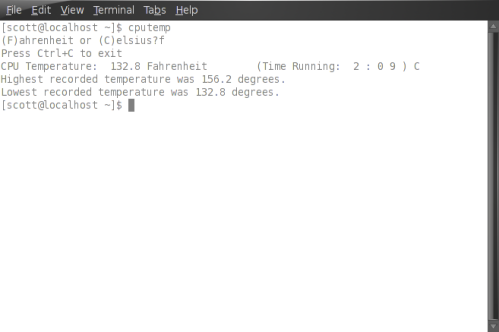
Have you seen the gnome-applet-sensors package?
By: stickster on November 8, 2008
at 4:52 pm
Yeah, ironically, sensors-detect does not detect any supported sensors on my laptop. Instead for this I’m reading temperature from /proc/acpi/thermal_zone.
I had intended on using lm_sensors or something like that later to pick up more hardware support.
By: vwbusguy on November 8, 2008
at 5:04 pm
take a look at the xmbmon project, maybe it will be useful for you
By: wolfy on November 8, 2008
at 5:23 pm
[…] CPU Temperature Monitoring Tool Since my laptop has started running a little warmer than it used to, I found myself with a need to monitor the CPU temperature, so I created an app to display the CPU temperature, with the option to convert it to Fahrenheit, … […]
By: pc cpu monitor | Bookmarks URL on November 8, 2008
at 5:34 pm
yum install gai-temp hddtemp
By: mschwendt on November 9, 2008
at 6:58 am
gai-temp works great! I see someone has beat me to the gnome-panel applet. This is a really handy tool.
I’ll still be developing cputemp just for the sake of learning python and finding out what all I can do with it. My next developments will be for logging.
By: vwbusguy on November 9, 2008
at 1:21 pm
Nothing wrong with learning Python, though in terms of packing another tool for Fedora, it is usually better to fix deficiencies in an existing project than create another if there is something that is already 95% similar.
For instance, you could just use a monitoring framework that had probes for temperature, rather than building seperate infrastructure just for monitoring temperature specifically. For instance, hard drive smart status is usually equally important. Nearly all monitoring options should provide logging.
By: Michael DeHaan on November 9, 2008
at 1:25 pm
Well for right now, it does something that currently nothing else does that I’ve found:
a very minimal lightweight app to minitor CPU temp as reported by acpi.
This was a need for me as sensors-detect did not return anything for my hardware. It may be better to add this as functionality to another existing project. But frankly I barely know how I wrote this tool already.
It seems like a better idea at me for this point to write a code to fit my wants for my system and after the fact work with another project to integrate it’s functionality.
But one thing I don’t want is to create a bloated tool that does too much. Part of the idea of this was to be as light as possible in the idea that someone who would have an interest has a concern about CPU temp and the last thing I would want is to put a load on system resources.
By: vwbusguy on November 9, 2008
at 1:38 pm
[…] gets an update! I had posted a while back about a tool I had written to monitor the CPU temp in command line through ACPI. I later […]
By: cputemp gets an update! « Faith and Freedom on February 13, 2010
at 4:27 am
Wow good work, if only i knew about it earlier.
I wrote my own thing to do a similar task (again in python), and it also pauses high cpu using processes when overheated.
http://powerpan.blogspot.com/2009/10/thermal-handler-protect-your-computer.html
By: pankaj86 on February 13, 2010
at 7:18 am
That’s some neat functionality! I’d never thought of using this to actually pause processes. Is your code open source (GPL compatible)?
By: vwbusguy on February 13, 2010
at 2:59 pm
i never though anyone would use it 🙂 Now i know everything is copyrighted by default. If you wish so i’ll make it gpl v2+. Do i need to do anything else? Also one more idea which i had then but didn’t feel the urge make it into an init service (or upstart service if acpi supports temperature events (adding more bloat 🙂 )
By: pankaj86 on February 14, 2010
at 2:19 am